Table of Contents
- Introduction
- What is Docker Compose Health Check?
- Real-world Health Check Example
- Configuring Health Checks
- Interpreting Health Check Results
- Benefits of Docker Compose Health Checks
- Best Practices for Implementing Health Checks
Introduction
Docker Compose is a tool that allows you to define and run multi-container Docker applications. In a containerized environment, it is crucial to ensure the stability and reliability of containers. Docker Compose health checks play a significant role in this process by monitoring and verifying the health of running containers.
What is Docker Compose Health Check?
Docker Compose health check is a feature that enables you to define commands and conditions to periodically assess the health status of a container. It allows Docker to monitor the container and take action based on the defined criteria.
Real-world Health Check Example
Let's consider a scenario where we have a web application running in a container. The health check can be configured to periodically send an HTTP request to the web application and evaluate the response. If the response code is not successful (e.g., 500 or above), Docker Compose can take corrective actions, such as restarting the container or triggering an alert.
Configuring Health Checks
Docker Compose health checks can be defined using the healthcheck directive in the Compose file. This
directive allows you to specify the command, interval, retries, and timeout for the health check process.
Interpreting Health Check Results
After configuring health checks, Docker provides detailed information about the status of each container. The results can be viewed using the Docker CLI, where you can monitor if a container is healthy or if there are any issues.
When working with Docker Compose and defining health checks for services, it is important to understand how to interpret the results. Health checks help ensure the availability and reliability of your application.
Successful Health Check
A successful health check result means that the service being checked is running as expected. It indicates that the container is healthy and ready to handle requests. This is usually indicated by a 200 status code.
Unsuccessful Health Check
If a health check fails, it means that the service is experiencing issues and may not be able to handle requests properly. This could be due to various reasons such as a network connectivity problem or a failure in the underlying application. The health check result may include additional information about the specific error encountered.
Retries and Timeouts
Docker Compose allows you to specify the number of retries and timeout duration for health checks. Retries help in case of transient failures, where a single failed health check may not indicate a permanent issue. Timeouts define the maximum time the health check can take before considering it a failure.
Restart Policy
The restart policy determines how Docker Compose handles failed health checks. By default, the restart policy is set to "no" which means the container will not be automatically restarted if a health check fails. You can configure different restart policies such as "on-failure" or "always" based on your requirements.
Monitoring and Alerts
Health check results should be monitored and alerts should be set up to notify you when a service fails its health checks. This helps in proactive identification of issues and allows for quick troubleshooting and resolution.
Overall, health checks in Docker Compose provide a valuable mechanism to ensure the availability and stability of your containers. Understanding the results and taking appropriate actions based on the outcome is crucial for maintaining a reliable and robust application.

Benefits of Docker Compose Health Checks
Implementing Docker Compose health checks brings several advantages. It enhances container stability, ensures faster recovery from failures, automates the process of monitoring and alerting, and improves overall system reliability.
Best Practices for Implementing Health Checks
While configuring Docker Compose health checks, it is essential to follow best practices. These include using
meaningful health check commands, setting appropriate intervals and retries, leveraging health check dependencies,
and utilizing the HEALTHCHECK instruction within the Dockerfile.
Health checks are an essential aspect of any containerized application to ensure the application's availability and reliability. Docker Compose provides a straightforward way to define health checks for containers, allowing you to monitor the state of your application's services.
Example: Health Check in Docker Compose
Let's consider an example where we have a Docker Compose file with multiple services. To implement health checks for a service, follow these steps:
-
Specify the health check command: In the service definition within the Docker Compose file, add the
healthchecksection and specify the command to run for the health check. For instance, you can use a simple HTTP endpoint check by runningcurlagainst your service's API endpoint. -
Configure health check parameters: Docker Compose provides various parameters to fine-tune health checks, such as the
interval(how often to perform the check) andtimeout(maximum time to wait for a response). -
Utilize health check results: After running the health check, you can use the output to determine whether the service is healthy or not. If the health check fails, Docker Compose can automatically restart or stop the service based on the specified
retriesandrestartpolicies.
Best Practices
When implementing health checks in Docker Compose, it's recommended to follow these best practices:
- Choose an appropriate health check mechanism based on your application's requirements, such as a simple command execution, an HTTP endpoint check, or a TCP port check.
- Define realistic health check intervals to balance system load and response times. Too frequent checks can overwhelm the system, while infrequent checks might delay failure detection.
- Set reasonable timeouts for health checks to prevent waiting indefinitely for unresponsive services.
- Monitor and analyze health check results regularly to identify patterns or recurring issues and take appropriate actions.
- Make use of restart policies to automatically recover unhealthy services and ensure high availability.
Implementing health checks in Docker Compose is crucial for maintaining the health and availability of your containerized applications. By following the best practices mentioned above, you can effectively monitor your services and ensure they are running smoothly.
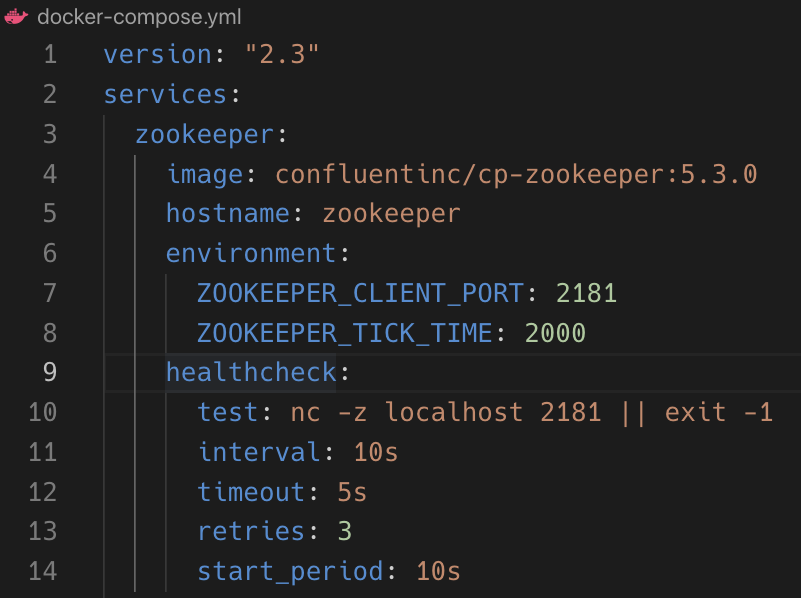
Key Takeaways
- Docker Compose health checks help monitor and verify container health.
- Health checks can be configured using the
healthcheckdirective in the Compose file. - Docker provides detailed information about health check results via the CLI.
- Implementing health checks enhances container stability and automates monitoring and alerting processes.
- Best practices include using meaningful health check commands and leveraging health check dependencies.
FAQ
1. How frequently are health checks performed?
By default, health checks are performed every 30 seconds.
2. Can I configure custom actions based on health check results?
Yes, you can define custom actions using Docker Compose's depends_on and condition options.
3. Are health checks only applicable to web applications?
No, health checks can be performed on any type of container, irrespective of the application running inside.
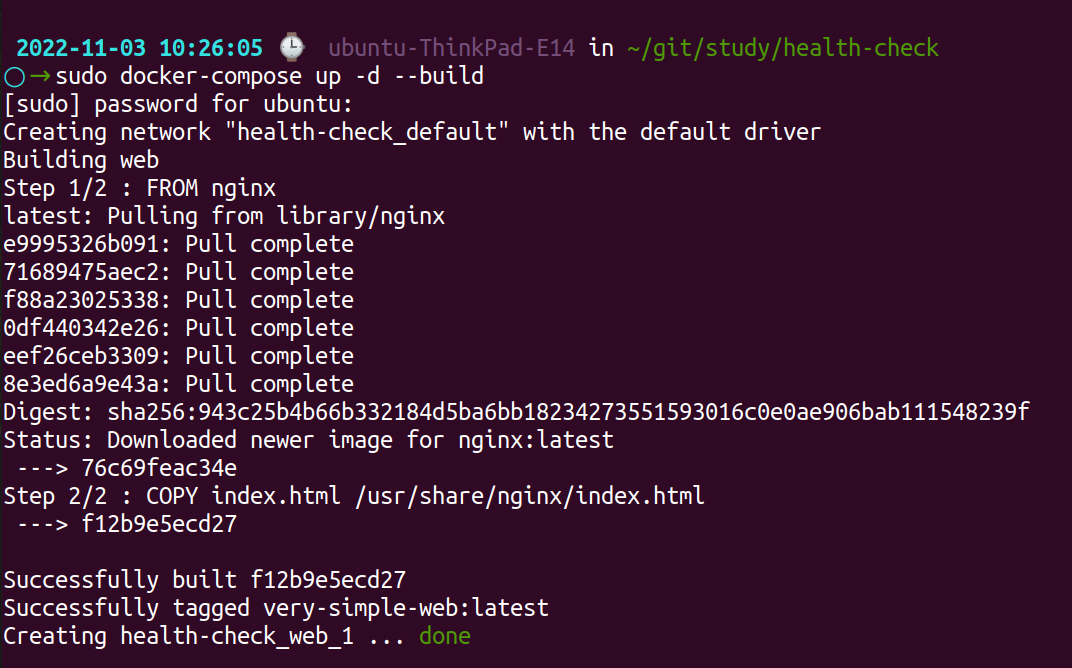
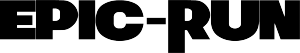

Recent Comments