Packet loss refers to the loss of data packets during the transmission of information over a network. In the context of Xbox gaming, high packet loss can significantly impact the performance and gameplay experience for players. This article delves into the implications of high packet loss on Xbox gaming and how it can be addressed.
Table of Contents
- What is Packet Loss?
- Effects of Packet Loss on Xbox
- Diagnosing Packet Loss on Xbox
- Fixing Packet Loss Issues
- Impact on Gameplay
- Optimizing Network for Xbox Gaming
- Conclusion
What is Packet Loss?
Packet loss occurs when data packets traveling across a network fail to reach their intended destination. This can be caused by network congestion, hardware issues, or a weak internet connection.
Effects of Packet Loss on Xbox
High packet loss on Xbox can result in lag, delays, and disconnects during online gameplay. It can also lead to degraded audio and video quality, impacting the overall gaming experience.
When playing games on Xbox, packet loss can have a significant impact on the overall gaming experience. Packet loss refers to the loss of data packets during transmission, which can result in delays, lags, and even disconnections while gaming. High levels of packet loss on Xbox can lead to choppy gameplay, dropped connections, and overall frustration for players.
One of the most noticeable effects of packet loss on Xbox is increased lag. When data packets are lost during transmission, it can cause delays in the information being sent and received by the Xbox console. This can result in a delay in player actions, such as shooting or moving, making gameplay feel slow and unresponsive.
Additionally, high levels of packet loss can lead to dropped connections between the Xbox console and the game servers. This can result in players being kicked from the game, losing progress, and having to reconnect, disrupting the overall gaming experience.
Overall, the effects of packet loss on Xbox can significantly impact gameplay, leading to a frustrating and less enjoyable gaming experience. To mitigate packet loss on Xbox, players can try troubleshooting their internet connection, using a wired connection instead of wireless, and ensuring that their network is optimized for gaming.
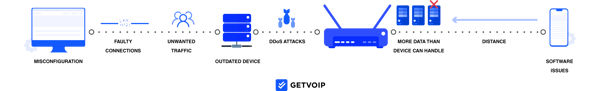
Diagnosing Packet Loss on Xbox
Players can use tools like network diagnostic tests and monitoring software to identify and measure packet loss on their Xbox. This can help pinpoint the source of the issue and determine the best course of action to fix it.
When playing on an Xbox console, experiencing high packet loss can significantly impact your gaming experience. Packet loss occurs when data packets traveling between your Xbox and the game server are dropped, resulting in lag, disruptions, and ultimately, a poor gameplay experience.
To diagnose packet loss on your Xbox, you can perform a few simple steps. First, check your network connection to ensure it is stable and fast enough to support online gaming. You can do this by running a speed test on your Xbox or through a web browser.
Next, you can use the built-in network statistics tool on your Xbox to monitor packet loss and other network metrics in real-time. This tool will show you if there are any issues with your connection that may be causing packet loss.
If you continue to experience high packet loss on your Xbox, it may be worth contacting your internet service provider to see if there are any issues with your connection that need to be addressed. Additionally, you can try using a wired connection instead of Wi-Fi to reduce the risk of packet loss.
Overall, diagnosing packet loss on your Xbox is essential to ensure a smooth and enjoyable gaming experience. By taking the time to monitor and troubleshoot any network issues, you can improve your connection and reduce packet loss while playing online.

Fixing Packet Loss Issues
There are several steps players can take to address packet loss on Xbox, such as improving their internet connection, optimizing their network settings, or using a VPN to reduce latency and improve packet delivery.
If you are experiencing high packet loss on your Xbox, there are a few steps you can take to try and resolve the issue.
1. Check your internet connection: Make sure your internet connection is stable and strong. If possible, try using a wired connection instead of Wi-Fi to improve stability.
2. Restart your modem and router: Sometimes simply restarting your modem and router can help fix packet loss issues.
3. Update your firmware: Make sure your router and modem firmware are up to date to ensure optimal performance.
4. Use Quality of Service (QoS) settings: Some routers have QoS settings that allow you to prioritize gaming traffic, which can help reduce packet loss.
5. Contact your internet service provider: If you have tried everything and are still experiencing high packet loss, it may be worth reaching out to your ISP to see if they can help troubleshoot the issue.
By following these steps, you may be able to improve your gaming experience and reduce packet loss on your Xbox.

Impact on Gameplay
High packet loss can lead to frustrating experiences for players, affecting their ability to compete in online matches, communicate with teammates, or enjoy smooth gameplay without disruptions.
High packet loss on Xbox can have a significant impact on gameplay. Packet loss refers to the loss of data packets during the transfer of information over a network, which can result in lag, disconnections, and other performance issues.
When playing online games on Xbox with high packet loss, players may experience delays in their actions, such as shooting, moving, or interacting with the environment. This can lead to frustrating gameplay experiences and potentially put players at a disadvantage compared to those with a stable network connection.
In addition, high packet loss can also cause players to be kicked out of games, lose progress, or be unable to join online matches altogether. This can disrupt the gaming experience and prevent players from fully enjoying the game.
To mitigate the impact of high packet loss on Xbox gameplay, it is recommended to troubleshoot and optimize your network connection, such as using a wired connection instead of Wi-Fi, reducing network congestion, and contacting your internet service provider for assistance. By addressing packet loss issues, players can improve their gaming experience and enjoy smoother gameplay on Xbox.

Optimizing Network for Xbox Gaming
To optimize their network for Xbox gaming, players can prioritize their console's connection, limit bandwidth usage on other devices, and ensure they have a stable and reliable internet connection to minimize packet loss.
When it comes to Xbox gaming, optimizing your network for minimal packet loss is crucial to ensure a smooth and lag-free gaming experience. Packet loss occurs when data packets sent from your console to the game server are dropped along the way, leading to delays, stuttering, and disconnections.
To improve network performance for Xbox gaming, you can take the following steps:
1. Use a wired Ethernet connection: Wi-Fi can be prone to interference and packet loss, so connecting your Xbox directly to the router with an Ethernet cable can provide a more stable and reliable connection.
2. Check your network settings: Make sure your router settings are optimized for gaming by prioritizing traffic for your Xbox, enabling Quality of Service (QoS) settings, and ensuring that your NAT type is open.
3. Close background applications: Running multiple applications or downloads in the background can consume bandwidth and cause packet loss. Close any unnecessary apps to free up bandwidth for gaming.
4. Monitor your network performance: Use tools like the Xbox network statistics feature to monitor your packet loss, latency, and bandwidth usage. This can help identify any issues and optimize your network settings accordingly.
By taking these steps to optimize your network for Xbox gaming and reduce packet loss, you can enjoy a smoother and more enjoyable gaming experience with minimal interruptions.

Conclusion
Addressing high packet loss on Xbox is essential for maintaining a smooth and enjoyable gaming experience. By diagnosing, fixing, and optimizing their network for gaming, players can reduce packet loss and enhance their overall gameplay performance.
Key Takeaways
- High packet loss can result in lag, delays, and disconnects during Xbox gameplay.
- Players can diagnose packet loss using network diagnostic tools.
- Fixing packet loss may involve optimizing network settings or using a VPN.
- Optimizing the network for Xbox gaming can improve overall performance and reduce disruptions.
FAQ
Q: How does packet loss impact Xbox gaming?
A: Packet loss can lead to lag, delays, and disruptions in gameplay, affecting the player's experience.
Q: What are some common causes of packet loss on Xbox?
A: Network congestion, weak internet connections, and hardware issues can all contribute to packet loss on Xbox.

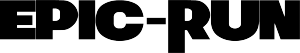

Recent Comments